Overview
This article aims to explain what settings to configure in order for MailEssentials to scan outbound emails.
Information
Please note that GFI MailEssentials is limited on what it can scan in the outbound direction. Outbound messages will only be scanned by the Virus Scanning Engines, Trojan & Executable Scanner, Email Exploit Engine, and Content Filtering Engines, but not by the Anti Spam filters. The outbound scanning can be configured as follows:
Virus Scanning Engines
From the GFI MailEssentials Configuration UI, navigate to EmailSecurity > Virus Scanning Engines. Select all the engines that are licensed and enable the Scan Outbound SMTP Email configuration option as shown in the image below:
Trojan & Executable Scanner
From the GFI MailEssentials Configuration UI, navigate to EmailSecurity > Trojan & Executable Scanner, and enable the Scan Outbound SMTP Email configuration option as shown in the image below:
Email Exploit Engine
From the GFI MailEssentials Configuration UI, navigate to EmailSecurity > Email Exploit Engine, and enable the Scan Outbound SMTP Email configuration option as shown in the image below:
Content Filtering
From the GFI MailEssentials Configuration UI, navigate to the Content Filtering category, and enable the Scan outbound emails configuration option as shown in the image below for all the rules you require:
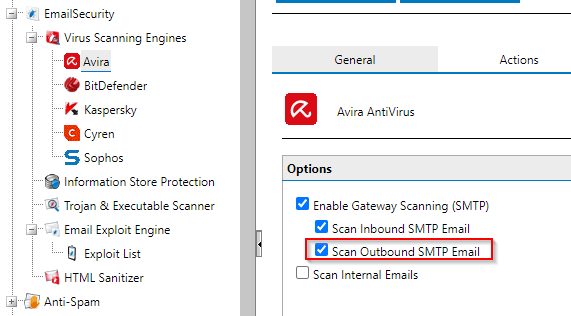
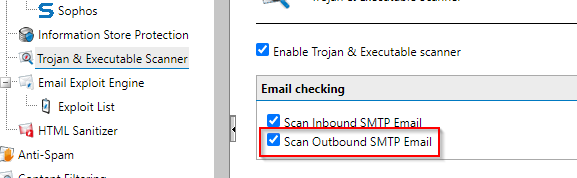
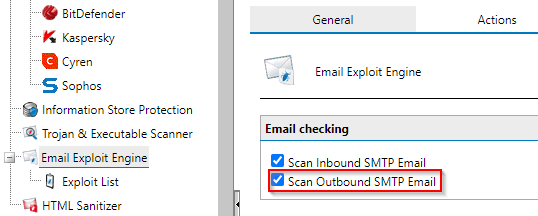
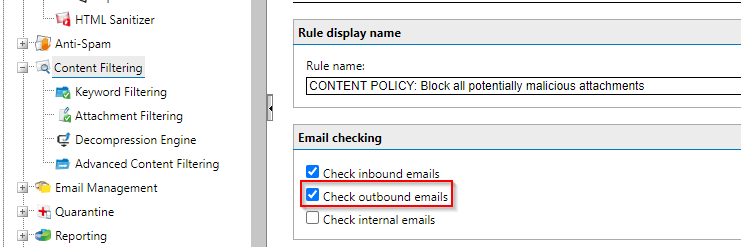
Priyanka Bhotika
Comments