Overview
"Deferred connection time out" with status 4.0.0 "Transient failure" error is randomly observed in logs when dealing with outbound emails. Some emails are processed correctly, while some emails are stuck in the mail queue due to the connection timing out, and their delivery is delayed:
Solution
This issue is environmental as GFI MailEssentials is not involved with email delivery, as it only scans received emails.
Please clean up any temporary files to ensure that MailEssentials is operating optimally. In order to do that, please check and purge these folders, while skipping the files that are reported to be in use:
-
%temp%
-
C:\Windows\Temp
-
C:\Program Files (x86)\GFI\MailEssentials\Antispam\temp.
Do not delete the tnefupck folder but delete its content. -
C:\Program Files (x86)\GFI\MailEssentials\EmailSecurity\Temp.
Do not delete the tnefupck folder but delete its content. All other folders can be deleted. -
C:\Program Files (x86)\GFI\MailEssentials\Attendant\temp
-
C:\Program Files (x86)\GFI\MailEssentials\Backend\temp
-
C:\Program Files (x86)\GFI\MailEssentials\ActionServices\temp
-
C:\Program Files (x86)\GFI\MailEssentials\Antispam\GlobalActions
-
C:\Program Files (x86)\GFI\MailEssentials\Antispam\FailedMails.
Do not delete anything as recent as two weeks ago as these may still be legitimate emails. -
C:\Program Files (x86)\GFI\MailEssentials\EmailSecurity\FailedMails.
Do not delete anything as recent as two weeks ago as these may still be legitimate emails.
Ensure that there are no rules affecting port 25 in your firewall to ensure proper SMTP communication.
You can check to see if port 25 is blocked on your network by running telnet:
- Open a Command Prompt as Administrator
- Type
telnet <example.com> 25 -
If port 25 is not blocked, you will get a successful 220 response (text may vary).
Trying 64.13.192.208...
Connected to example.com.
Escape character is '^]'.
220 cl34.gs01.gridserver.com ESMTP Exim 4.63 Tue, 24 Jun 2008 13:45:04 -0700 -
If port 25 is blocked, you will get a connection error or no response at all.
Trying 64.13.192.208...
telnet: connect to address 64.13.192.208: Connection refused
telnet: Unable to connect to remote host
Testing
After resolving any firewall/network-related issues, outbound emails will be processed correctly.
If the issue still persists, please generate the troubleshooting logs as follows:
- Make sure that you have tracing enabled.
- Wait for at least 30 minutes to gather enough information and for the issue to be reproduced.
- Run the troubleshooter:
- Start > Programs > GFI MailEssentials > Troubleshooter
- Follow the Log Generation Wizard for collecting the required and pertinent information.
- Select New Case when completing the log generation to attach the logs to a new case that will be automatically created, or open a support ticket manually and attach the logs to that ticket, so that the Support team can investigate the problem.
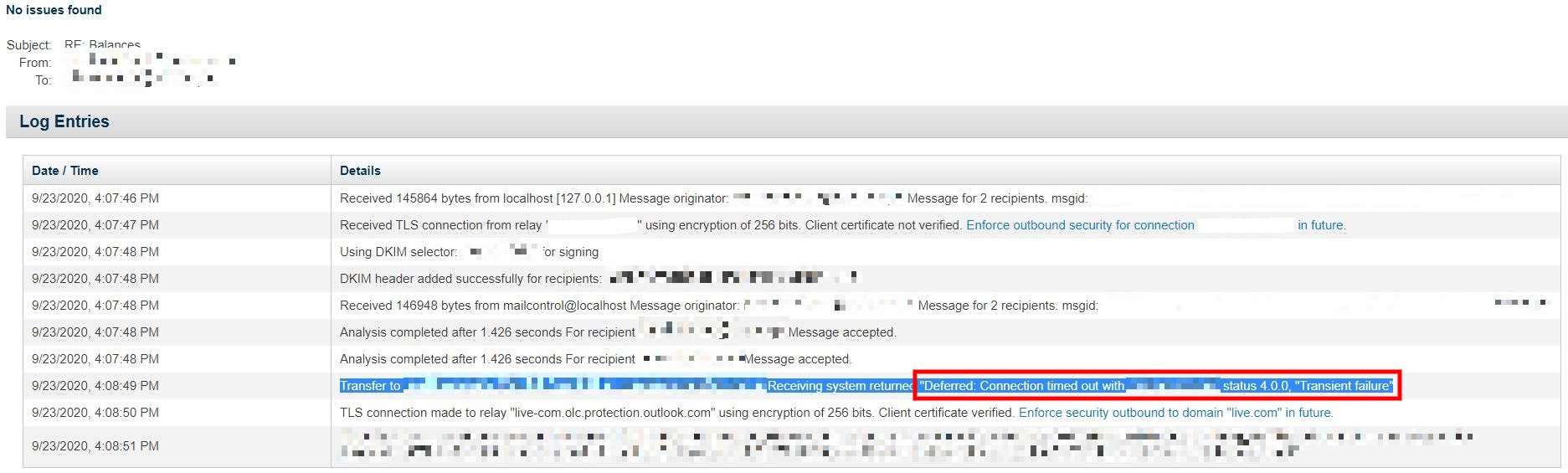
Priyanka Bhotika
Comments