Overview
MailEssentials Configuration interface provides an About page under the General Settings node that provides useful information about the installation version as well as the license information on various third-party libraries that the system utilizes for different product functionality.
Information
To view the MailEssentials version information, navigate to GFI MailEssentials > General Settings > About node. The Version Information tab displays the GFI MailEssentials installation version and build number.
To check whether you have the latest build of GFI MailEssentials installed on your machine, click Check if newer build exists. You should see a notification confirming that "No new build is available" if you are running the latest version of MailEssentials as shown below:
The 3rd Party Licenses tab lists all third party components in use by GFI MailEssentials.
This tab lists the various third-party libraries and versions of those libraries that the system utilizes for various product functionality. An example is the XRegExp version 2.0 component which is an open-source JavaScript library used by all MailEssentials filters that allow for regular expressions in search parameters e.g. Advanced Content Filtering.
The complete list of third-party components and versions is shown in the screenshot below. The external hyperlinks provide a reference with more information and documentation on the components.
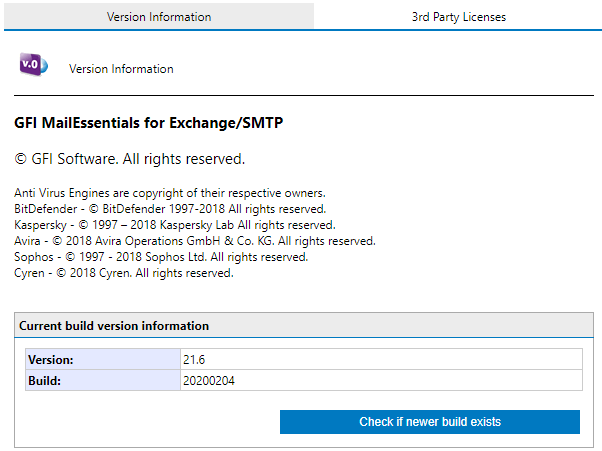
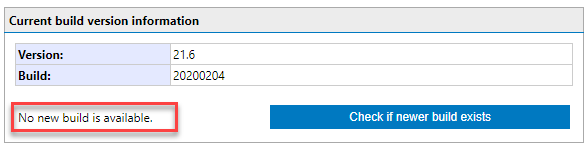

Priyanka Bhotika
Comments