Overview
The installation of MailEssentias works but the Post-Installation Wizard fails when configuring the proxy settings, and the process cannot continue.
Solution
Select "This machine connects directly to the internet" during the post-installation wizard, in order to complete the configuration:
After configuration completes, open the GFI MailEssentials Configuration, then navigate to General Settings > Settings and choose the Updates tab. Here you will be able to configure the Proxy settings.
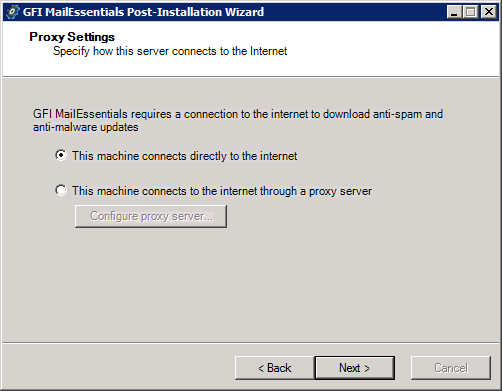
Priyanka Bhotika
Comments