Overview
The MailEssentials Quarantine can be configured to be accessed by external users over the internet in cases where an organization has users accessing the email from locations outside the local network e.g. field salesmen.
This article provides information on how to configure MailEssentials for external access to the Quarantine store.
Information
The Quarantine Public URL provides access to the Quarantine Page from an external location. By default, this is based on the MailEssentials IIS Virtual directory settings provided during product installation.
This URL should be changed if you are sending quarantine digest emails or notifications that are accessed outside of the internal network. When this is the case, the URL should be changed to be reached publicly through the Internet by following the steps below:
- Launch the GFI MailEssentials Switchboard from Start > Programs > GFI MailEssentials > Switchboard.
-
Click on the Quarantine tab to access the Quarantine Store configuration options.
- Provide the Quarantine Public URL to be used for accessing the quarantine from an external location outside your organization. This should be the Fully Qualified Domain Name (FQDN) of the MailEssentials server which should resolve to a public IP address for the MailEssentials website to be accessible over the internet.
- Click OK to save the settings and accept the prompt to restart services.
- Basic authentication through username and password takes place permitting users to view the quarantine.
- It is recommended to add an extra layer of security by configuring the quarantine to use HTTPS (Secure HTTP). For further information see Configuring the Spam Quarantine to Use HTTPS with IIS.
- Further network configuration details on making an IIS site accessible externally over the internet fall outside the scope of GFI Support but you can refer to this external article on how to Make an internal website accessible from the internet.
Related Articles
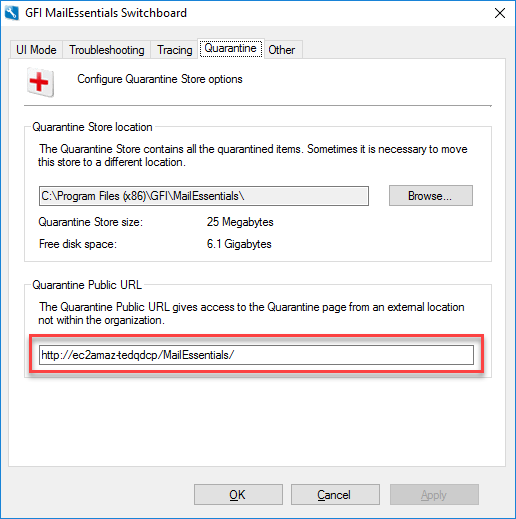
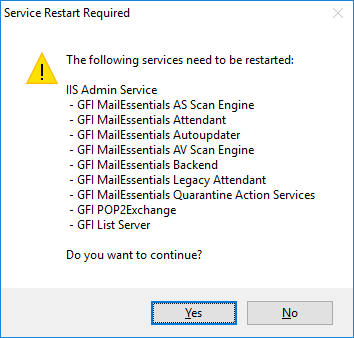
Priyanka Bhotika
Comments