Overview
According to the MailEssentials Dashboard Log, you get a lot of emails that are quarantined by different filters. When looking in the Quarantine lists there are no new spam emails displayed:
Solution
This behavior indicates that the Quarantine database may be corrupted and may need to be recreated.
This procedure will delete all emails found within the GFI MailEssentials Anti-Spam Quarantine.
- Stop all the GFI MailEssential services.
- When stopping the GFI MailEssentials AS Scan Engine and GFI MailEssentials AV Scan Engine services, disable them, so they do not restart
- Rename the Spam Quarantine Store database. By default, this is located in
..\GFI\MailEssentials\Antispam\Quarantine\quarantine.edb. - Restart the GFI MailEssentials services. Make sure to re-enable the disabled services and configure them to start automatically.
If you are unable to find the location of the spam quarantine store, navigate to Start > All Programs > GFI MailEssentials > Switchboard > Quarantine tab. The Quarantine tab will provide the location of the Quarantine Store.
Testing
After recreating the Quarantine database, newly quarantined emails should be displayed in the quarantine lists.
If the issue still persists, please generate the troubleshooting logs as follows:
- Make sure that you have tracing enabled.
- Wait for at least 30 minutes to gather enough information and for the issue to be reproduced.
- Run the troubleshooter:
- Start > Programs > GFI MailEssentials > Troubleshooter
- Follow the Log Generation Wizard for collecting the required and pertinent information.
- Select New Case when completing the log generation to attach the logs to a new case that will be automatically created, or open a support ticket manually and attach the logs to that ticket, so that the Support team can investigate the problem.
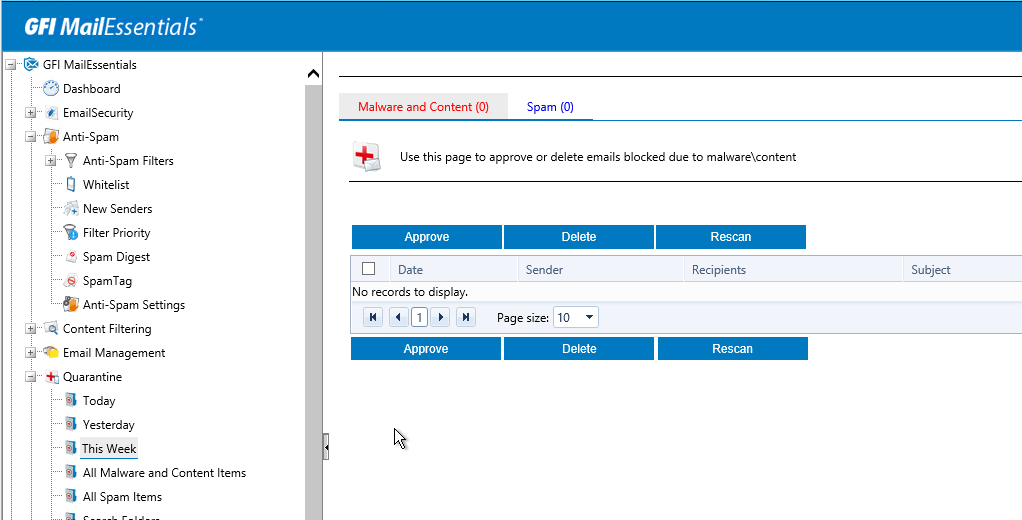
Priyanka Bhotika
Comments