Overview
When changing the Active Directory administrator password, authentication in MailEsseintals stops working. Updating the credentials in the switchboard reports "OK" but the updated credentials do not save.
Solution
- Open the GFI MailEssentials Switchboard
-
From the UI Mode tab, change from IIS Mode to Local Mode.
- Go to the Exchange account tab, and update the Active Directory credentials.
- Go back to the UI Mode tab, and change from Local mode to IIS Mode.
- Click Apply to save the changes.
Testing
Credentials are updated in the switchboard and authentication functions correctly.
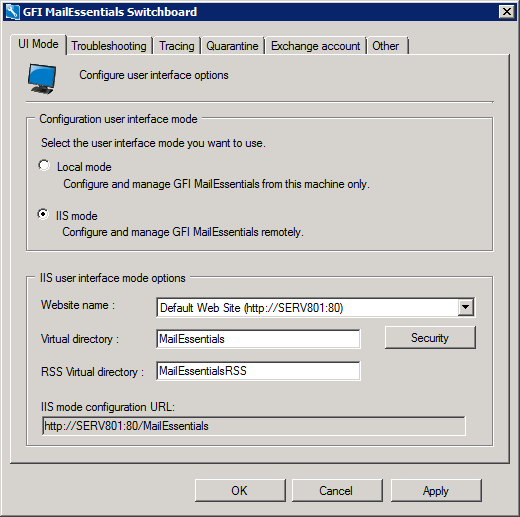
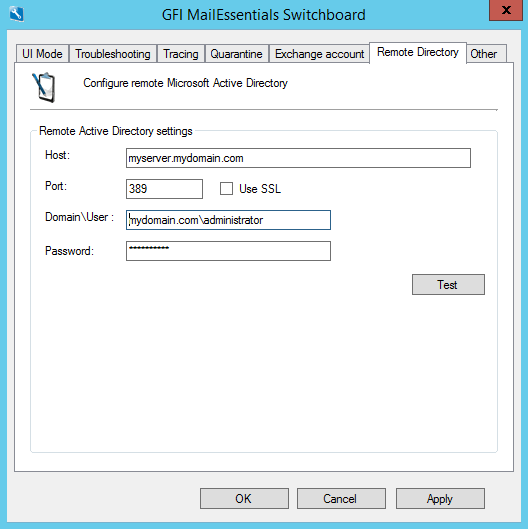
Priyanka Bhotika
Comments