Overview
GFI MailEssentials does not have an option to block all external (inbound) emails. However, the following workaround may be used to achieve the desired result.
Solution
MailEssentials allows you to add addresses and/or domains to the Email Blocklist and exclude certain addresses and/or domains by adding them to the Whitelist.
Configure Blocklist
Open the GFI MailEssentials Configuration UI and navigate to Anti-Spam > Anti-Spam Filters > Email Blocklist.
Add required addresses and/or domains as described in the Configuring Email Blocklist article. In the Actions tab, configure the desired action to be taken against these emails, as described in the Configuring MailEssentials Spam Actions article.
Configure Whitelist
Navigate to to GFI MailEssentials > Anti-Spam > Whitelist.
Configure the excepted addresses and/or domains as described in the Setting up a Whitelist article.
Make sure that you place the Whitelist filter above the Blacklist filter in the Filter Priority list, as described in the Sorting Anti-Spam Filters by Priority article.
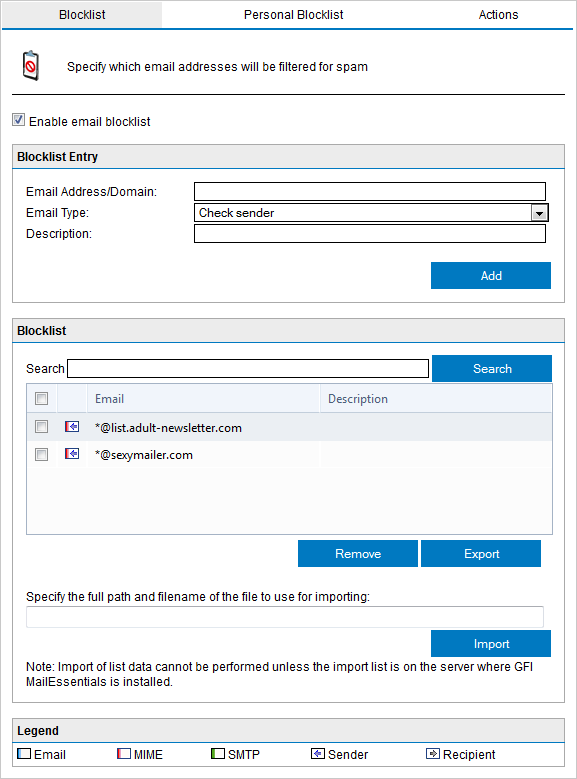
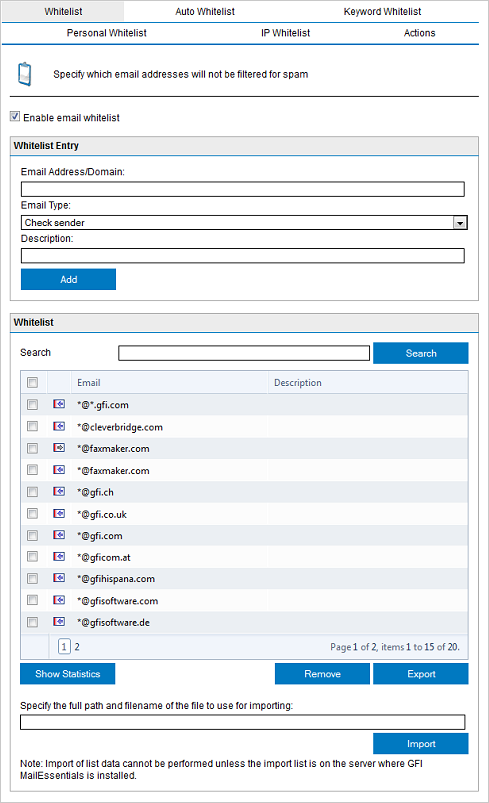
Priyanka Bhotika
Comments