Overview
The MailEssentials Anti-Phishing Engine or the Bayesian Analysis Engine are not updating. This can happen when the installation is migrated, or when the installation is moved to another location.
Solution
How to identify
With tracing enabled, you may find similar errors in the logs:
<GFI MailEssentials installation path>\GFI\MailEssentials\Antispam\DebugLogs\Antiphish2.txt
2012-01-26,06:29:00,876,1,"#00000a04","#00000a74","error ","antiphish2","Failed to download version information,hr=0"
2012-01-26,06:29:00,876,1,"#00000a04","#00000a74","error ","antiphish2","Failed to get remote version"
2012-01-26,06:29:00,923,3,"#00000a04","#00000a74","info ","antiphish2","Next update in 10 minutes"
2012-01-26,06:33:00,926,3,"#00000a04","#00000a74","info ","antiphish2","Configuration changed"
2012-01-26,06:33:00,942,3,"#00000a04","#00000a74","info ","antiphish2","auap_profiles enable: Yes"
2012-01-26,06:33:00,942,3,"#00000a04","#00000a74","info ","antiphish2","auap_profiles interval: 10"
2012-01-26,06:33:00,942,3,"#00000a04","#00000a74","info ","antiphish2","auap_profiles base current revision: current_revision"
2012-01-26,06:33:00,942,3,"#00000a04","#00000a74","info ","antiphish2","auap_profiles base revision: rev"
2012-01-26,06:33:00,942,3,"#00000a04","#00000a74","info ","antiphish2","auap_profiles local path: C:\Program Files\GFI\MailEssentials\AuAntiphish2"
The highlighted portion of the log indicates the location the updater is searching for the Anti-Phishing filter. If this is different from the actual <GFI MailEssentials installation path>, updates will fail.
Similar errors may be displayed delated to the Bayesian Analysis Engine updates, in the following logfile:
<GFI MailEssentials installation path>\GFI\MailEssentials\Antispam\DebugLogs\Autospamsvc.txt
Steps
Correct the installation path by following the steps below:
- Stop the GFI MailEssentials Services
- Make a backup of the configuration database found in the location below:
<GFI MailEssentials installation path>\GFI\MailEssentials\AntiSpam\Config.mdb
- Open the
config.mdbfile using Microsoft Access - Open the au_profiles table and update any incorrect paths
- In Microsoft Access, go to the Database Tools tab on the top, then select Compact and Repair. It will repair the .mdb file.
- Save the file and close the MS Access.
- Start the GFI MailEssentials Services
The Bayesian engine is based on a mathematical formula that has not changed in years, which is why the Bayesian engine will show its last update from the time MailEssentials was installed in the interface, similar to the screenshot below:
Testing
After correcting the paths in the configuration database, the engine updates should work correctly.
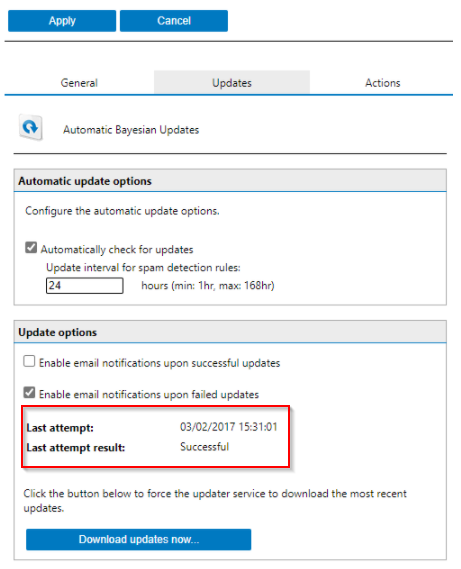
Priyanka Bhotika
Comments