Overview
The Bayesian Analysis module tokens merge interval in the Bayesian database (weights.bsp) is set to 75 minutes by default. For testing purposes and to accelerate the merge process, it is sometimes convenient to shorten this time.
The next section provides the procedure to update the merge interval for the tokens update process to a short duration for testing purposes.
Solution
By default, the tokens merge interval is set to 75 minutes. For testing purposes and to accelerate the merge process, it is convenient to shorten this time by following the steps below:
- Stop all GFI MailEssentials services from the Windows Services manager (services.msc)
- Obtain a copy of the MailEssentials configuration file
..\GFI\MailEssentials\AntiSpam\config.mdband open it using Microsoft Access. Alternatively, you may open with Database .NET which is a freeware database management utility with support for many database types including MDB files. - Locate the table named
antispam2_spamfilterand double-click it to open for update. -
Update merge_interval value to the desired one in milliseconds and Save (e.g 120000 which is equivalent to 2 minutes); the default merge internal is 75 minutes (4500000 ms)
- Rename the existing
config.mdbfile toconfig_old.mdband copy the updated file to the same location. - Start all GFI MailEssentials services.
Note: It is recommended to revert back the default merge interval of 75 minutes after the tokens merge process completes.
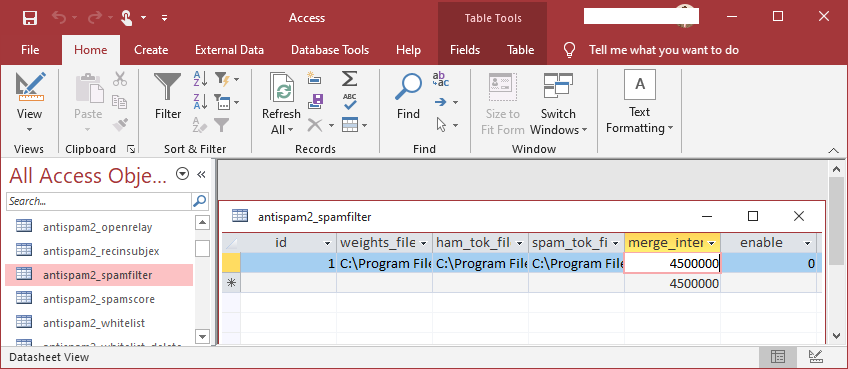
Priyanka Bhotika
Comments