Overview
MailEssentials can be configured to update the Bayesian filter's database and the Anti-Phishing database from the GFI Software update servers through an internet proxy server. Should the MailEssentials server reside behind a proxy server, MailEssentials would need to be configured to use the proxy server to download the required updates.
This article explains how to configure MailEssentials to download updates using a proxy server.
Solution
Follow the instructions provided below:
-
Open the GFI MailEssentials configuration.
-
Expand the General Settings node.
-
Select the Settings node and click the Updates tab.
-
Under the Updates tab, click the Configure proxy server button.
-
Enable the option Obtain updates through proxy server.
-
Enter the IP address and Port for the proxy server.
Confirmation
Navigate to GFI MailEssentials > Dashboard > Updates tab.
The status column should be indicating a successful update status as well as the date when this last update occurred.
It is normal for the Bayesian Analysis filter to indicate a last update date equivalent to the date that MailEssentials was installed. This is because the Bayesian engine is not updated as often as the other engines.
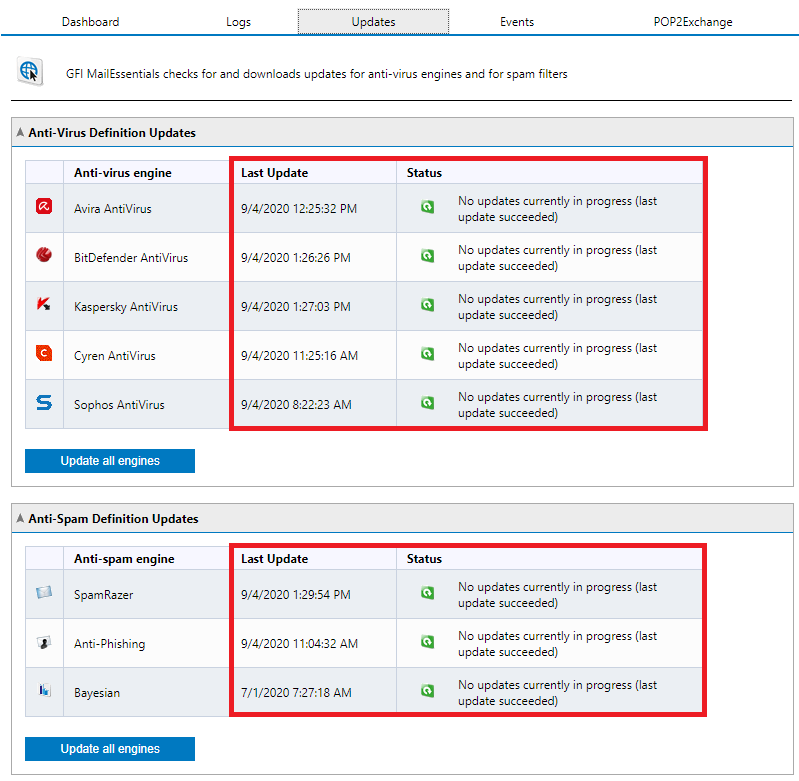
Priyanka Bhotika
Comments