Overview
This article covers the process to configure Lotus Domino to direct all outgoing emails to the server where GFI MailEssentials is installed.
Resolution
- Go to Server > Configurations from the Lotus Domino Administrator Configuration tab. The server configurations page is displayed.
- Click on Edit Configuration. The configuration edit page is displayed.
- Choose the Router/SMTP tab and ensure that Basics is selected.
Note: Double-click on content to enable edit mode. - Choose the option Relay host for messages leaving the local internet domain and enter the machine IP Address where the GFI MailEssentials is installed.
- Click on Save and Close to save your changes.
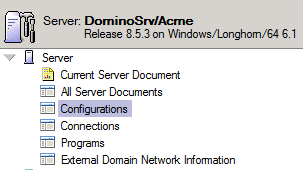
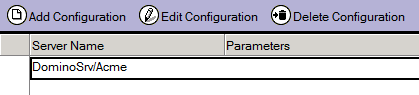
Priyanka Bhotika
Comments