Overview
The POP2Exchange module provides the functionality to download emails from a remote POP3 (Post Office Protocol version 3) server, process the emails, and route them to the local mail server. However, the recommendation for GFI MailEssentials is, if possible, to avoid using POP3 and to use SMTP (Simple Mail Transfer Protocol) since POP3 is designed for email clients and not for mail servers. Notwithstanding this fact, and to cater for situations where a static IP address required by SMTP is not available, GFI MailEssentials can use POP3 to retrieve email.
This article covers how the GFI POP2Exchange Service works and the steps to properly configure the module in order to enable the GFI POP2Exchange Service which is the MailEssentisls POP3 downloader.
Introduction
The GFI POP2Exchange service checks for new messages in the POP3 accounts, downloads them and sends them to the local SMTP server for delivery, by submitting them to the Pickup or Replay folder (in Exchange 2010 and above) via the Pickup Submission Module (PickupSM).
If the connection with the POP3 server is through dialup, the service checks the scheduler that contains the hours of the week when the dialup is allowed. The service is configured to dial-up and download mail after successful connection and disconnects when finished downloading. Remote access must be installed with a pre-configured ISP profile in order to use the dial-up features. Refer to this linked article for more information on Configuring POP2Exchange Dial-Up Connection.
The next section describes:
Description
How GFI POP2Exchange Service works
When a message is downloaded by the POP2Exchange service, it checks if that particular POP3 mailbox is set to send emails to an alternate address or else to send to the local address stored in the ‘To:’ field. If it does not manage to extract the correct information from the ‘To:’ field, it sends the mail to the email address configured in the alternate address. The POP2Exchange service does not send emails using the internet connection established. It uses the internet connection only for receiving emails via POP3.
If the POP2Exchange functionality is not being used, the POP2Exchange service can be disabled from the Windows Services manager (services.msc) using the below information:
|
Executable Name : |
“..\GFI\MailEssentials\Antispam\pop2exch.exe” |
|
Service name : |
“gfipop2exch” |
|
Display name : |
“GFI POP2Exchange” |
|
Removal : |
Via command line using syntax: pop2exch -unregserver If removed can be installed via command line using syntax: pop2exch –service |
|
Default Log On Account |
Local System |
|
Dependencies: |
GFI MailEssentials Legacy Attendant |
When the Pop2Exchange service downloads an email from the POP3 server, it analyses the email header, checks if the recipient is in the local domain, and the email is moved to the Pickup directory. This is done by PickupSM, which retrieves the Path for the Pickup folder and submits the email to the Pickup Folder. This module eases the process of detecting the different paths used in IIS and Exchange 2010/2013/2016/2016.
From there the normal processing of MailEssentials will commence, starting from the inbound sink in the case of IIS or the GfiMeSmtpAgent in the case of Exchange 2010/2013/2016/2019.
Note: When POP2Exchange is configured to retrieve emails from multiple mailboxes, it performs a connection to all the mailboxes at one go when the time has come to check the mailboxes. This may sometimes pose a problem since some POP3 servers limit the number of simultaneous connections originating from the same IP. The workaround for this situation is to override the default setting by adding the Simdownloads entry with the value of 1 to the registry key:
[HKEY_LOCAL_MACHINE\SOFTWARE\GFI\MailEssentials\Antispam\POP2Exchange]
Due to new security requirements by some email providers, starting with MailEssentials 2014 SR1 and current in MailEssentials 21, support for SSL (Secure Sockets Layer) has been added to the Pop2Exchange module through the use of a new engine.
With the new engine, the POP2Exchange log files for the independent mailboxes have been enhanced and now show the whole email as it is being downloaded.
Downloading Emails From POP3 Servers Using POP2Exchange
The following linked article provides the step by step procedure on how to configure MailEssentials to start downloading emails from a POP3 server: Downloading Emails From POP3 Servers Using POP2Exchange
Related Articles
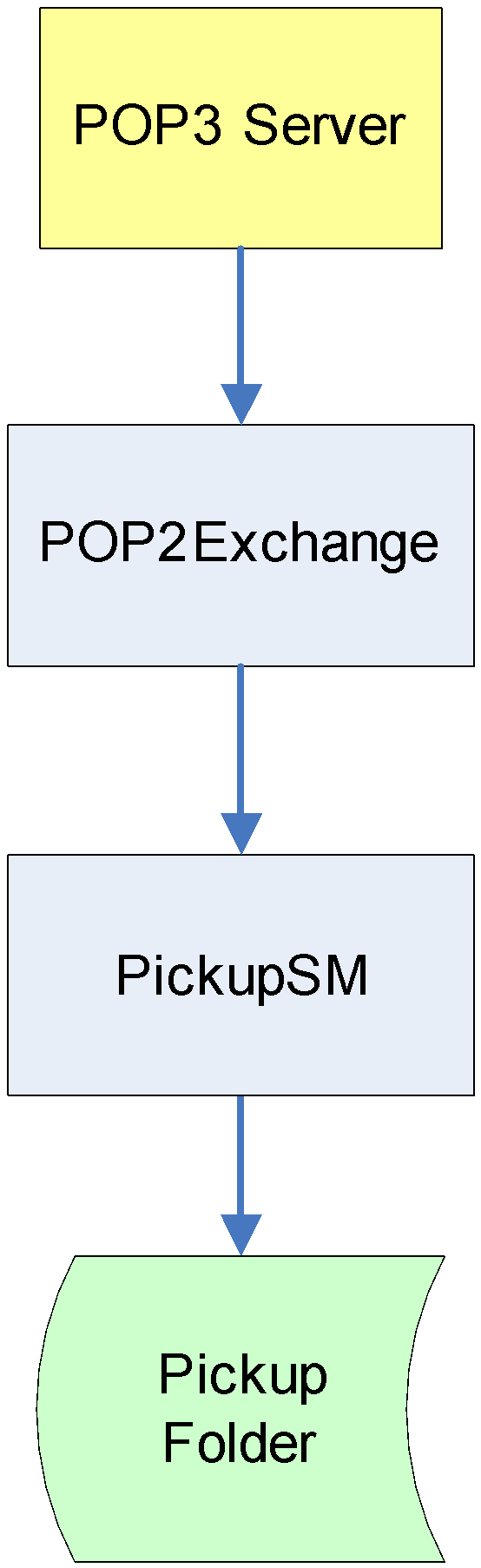
Priyanka Bhotika
Comments