Overview
After installing Malwarebytes, mail flow stops.
This is potentially caused by the corruption of the MailEssentials Quarantine, as it may contain malware that is identified by Malwarebytes.
Solution
- Make sure to add MailEssentials to Malwarebytes' exclusion list, as explained in the Recommended Anti-virus and Backup Exclusions article.
- Recreate the quarantine database as described in the How to recreate the GFI MailEssentials EmailSecurity Quarantine database article.
-
Open the Windows Services Manager by navigating to Start > Run > type services.msc and stop the following services:
- Microsoft Transport Agent service
- GFI List Server
- GFI MailEssentials Attendant
- GFI MailEssentials AS Scan Engine
- GFI MailEssentials Autoupdater
- GFI MailEssentials AV Scan Engine
- GFI MailEssentials Backend
- GFI MailEssentials Legacy Attendant
- GFI POP2Exchange
- GFI MailEssentials Quarantine Action Services
- Purge the reporting queues and recovery queues:
- Go to Start > Run > type compmgmt.msc and click OK to launch the Computer Management snap-in
- Go to the Services and Applications node and browse to Message Queuing
- Open the Private Queues
-
Expand all the gfimereportq@# and all *@recovery queues and two new nodes will appear, Queue Messages and Journal Messages
- Right-click Queue Messages, select All Tasks > Purge
- A confirmation window will appear
- Press OK to clear all messages in the queue
- Repeat these steps for all the gfimereportq@# and all *@recovery queues
-
Open the Windows Services Manager by navigating to Start > Run > type services.msc and start the following services:
- Microsoft Transport Agent service
- GFI List Server
- GFI MailEssentials Attendant
- GFI MailEssentials AS Scan Engine
- GFI MailEssentials Autoupdater
- GFI MailEssentials AV Scan Engine
- GFI MailEssentials Backend
- GFI MailEssentials Legacy Attendant
- GFI POP2Exchange
- GFI MailEssentials Quarantine Action Services
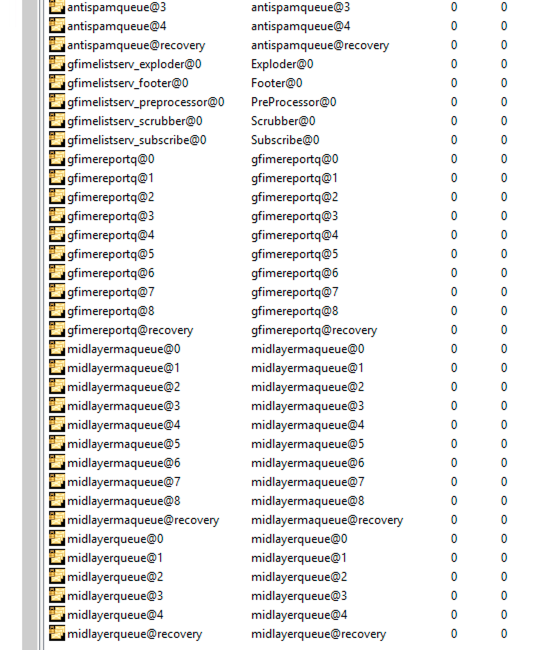
Priyanka Bhotika
Comments