Overview
MailEssentials is filtering emails correctly, and the Dashboard Logs shows emails are being quarantined. However, users are not receiving the quarantine digest reports. Logs don't show any errors.
Accessing the Quarantine shows that there are emails blocked. Releasing emails from the quarantine does not work, as the emails do not get delivered, and instead remain and build-up on the C: drive.
Solution
How to identify
The log file for the Quarantine shows that items were found and that the notification was sent:
<GFI MailEssentials installation path>\GFI\MailEssentials\Backend\DebugLogs\QuarDigest.log
2020-09-04,17:01:32,535,1,"#00002380","#00000008","info ","QuarDigest","======== Processing recipient: <email> ========"
2020-09-04,17:01:32,535,1,"#00002380","#00000008","info ","QuarDigest","Obtaining quarantine items from 04/09/2020 12:01:27 to 04/09/2020 17:01:29..."
2020-09-04,17:01:32,537,1,"#00002380","#00000008","info ","QuarDigest","No items found"
2020-09-04,17:01:32,538,1,"#00002380","#00000008","info ","QuarDigest","Obtaining quarantine items from 04/09/2020 12:01:27 to 04/09/2020 17:01:29..."
2020-09-04,17:01:32,542,1,"#00002380","#00000008","info ","QuarDigest","Total items found: 3"
2020-09-04,17:01:32,545,1,"#00002380","#00000008","info ","QuarDigest","Sending notification from '<sender>' to '<email>'..."
2020-09-04,17:01:32,692,1,"#00002380","#00000008","info ","QuarDigest","Quarantine notification sent"
However, the user has not received the digest.
Resolution
In order to solve the issue, please run the following steps:
- Go to Start > Run.
- Enter the following command:
-
C:\Program Files (x86)\GFI\MailEssentials\e2k7wiz.exe clean
-
This will launch the post-installation wizard which will correct the pickup and replay paths automatically.
Testing
After running the post-installation wizard, the quarantine digests should be delivered correctly.
If the issue still persists, please generate the troubleshooting logs as follows:
- Make sure that you have tracing enabled.
- Go to the MailEssentials Dashboard and gather one message ID from a quarantined email:
- Attempt to release one of the items again.
-
Run the troubleshooter:
- Start > Programs > GFI MailEssentials > Troubleshooter
- Follow the Log Generation Wizard for collecting the required and pertinent information.
- Select New Case when completing the log generation to attach the logs to a new case that will be automatically created, or open a support ticket manually and attach the logs to that ticket, so that the Support team can investigate the problem.
- Share the message ID samples gathered above.
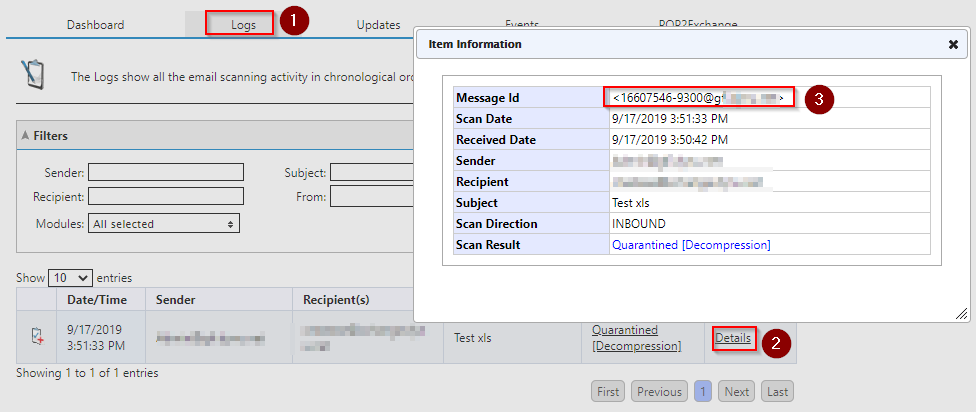
Priyanka Bhotika
Comments