Overview
This article explains why the SpamTag buttons are disabled in the Microsoft Outlook toolbar.
Information
The SpamTag options are grayed-out in the toolbar:
There can happen for a number of reasons:
- SpamTag is not enabled in Anti-Spam > SpamTag. To remedy this, please follow the steps in the "Configuring SpamTag Features" article.
- GFI MailEssentials SpamTag cannot establish a connection with the GFI MailEssentials server. Reasons include:
- a Firewall is blocking the application/port/IP address (for example the Microsoft Windows Firewall) either on the GFI MailEssentials SpamTag pc or on the GFI MailEssentials server.
- the authentication fails (reason may include a broken Windows and/or Forms authentication, incorrect username and/or password, wrong settings in Microsoft IIS)
- Ensure that you are not highlighting an internal email. The Spam or Not Spam buttons will be grayed out when internal emails are selected.
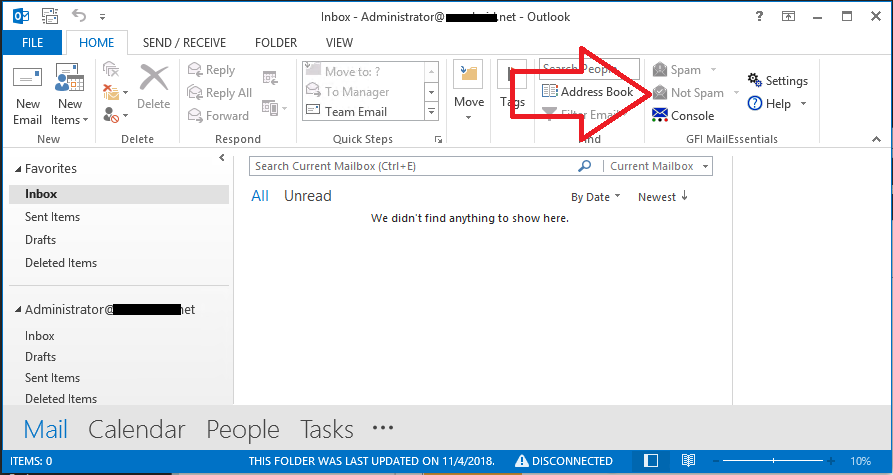
Priyanka Bhotika
Comments