Overview
The Access Control list is used to allow or block access to various features of GFI MailEssentials for particular domain users or groups.
Resolution
- From GFI MailEssentials Configuration, go to General Settings > Access Control. Add domain users or groups and select the product features to allow access to.
- Click on Add User/Group.
- In the User Lookups dialog, enter the name of the user or group to add and click on Check Names.
- GFI MailEssentials displays the list of users/groups found. Select the users/groups to add and click on Submit.
- For the newly added users/groups, select the features to allow access to.
Permission Description Full Access User can access and configure all the features of the product. Quarantine Allows access to quarantine search and search folders. Reporting Enables users to generate reports. RSS Allows users to subscribe to the quarantine RSS feeds.
- Click on Apply.
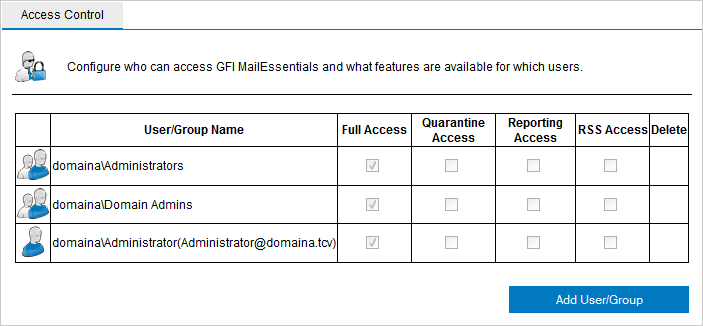
Priyanka Bhotika
Comments