Overview
This article aims to explain the process of updating an expired license for GFI MailEssentials.
Information
Prerequisites
You will need to contact an authorized reseller in order to obtain a new license key.
You may need to retrieve the version of GFI MailEssentials you have running in your environment, as described in the Checking the Current build version information article. You may need to update to a newer version of GFI MailEssentials.
Note
A previously fully licensed installation will not permit the use of a trial license key.
Resolution
- Login to the GFI MailEssentials with Administration credentials.
- Go to Configuration > General Settings > Licensing.
- Click on Manually enter the license key.
- Insert the new license key provided by the reseller
- Click on Save.
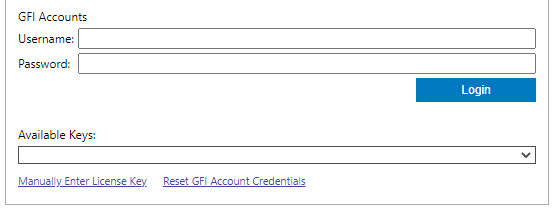
Priyanka Bhotika
Comments